Hi
Friends today i will show you how to download a Facebook video without having
to register, pay for services, or install any software. You can do this using a
site called Bitdownloader on desktop, iPhone, and Android platforms. You just
follow following steps to download the video that you want from Facebook.
Steps To Download Videos From Facebook
1.On your Facebook feed
or timeline 'Right Click' on video that you want to download then 'Copy Video URL at current time'. See screenshot
below.
2.Go to bitdownloader.com Paste the video's link into the search box, then press Download or the Enter key, like the screenshot below.
3.There are many qualities of video. Choose quality that you want to download and then press Save As/Download to save the video to your device.
2.Go to bitdownloader.com Paste the video's link into the search box, then press Download or the Enter key, like the screenshot below.
3.There are many qualities of video. Choose quality that you want to download and then press Save As/Download to save the video to your device.
How To Download Videos From Facebook
 Reviewed by Naufal Salahuddin
on
September 29, 2019
Rating:
Reviewed by Naufal Salahuddin
on
September 29, 2019
Rating:
 Reviewed by Naufal Salahuddin
on
September 29, 2019
Rating:
Reviewed by Naufal Salahuddin
on
September 29, 2019
Rating:


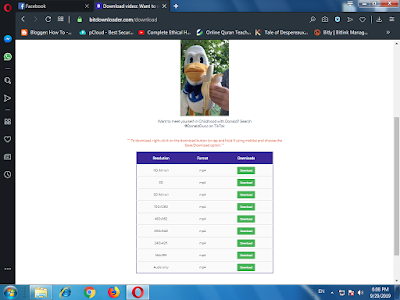

No comments: